

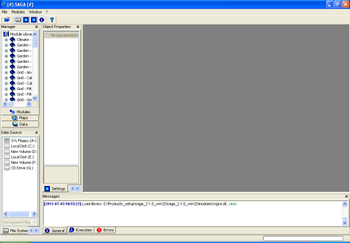
 Windows XP and above
Windows XP and above| Rate this software: | |
| 326 downloads | |
 View Screenshots(3)
View Screenshots(3) Comments
Comments

| Rate this software: | |
| Share in your network: |

SAGA is the abbreviation for System for Automated Geoscientific Analyses. It is Geographic Information System (GIS) software. It has been designed for an easy and effective implementation of spatial algorithms. It offers a comprehensive, growing set of geoscientific methods. SAGA provides an easily approachable user interface with many visualization options.
The GUI allows the user to manage and visualize data. Besides menu, tool and status bars, which are typical for the majority of modern programs, SAGA interfaces the user with three additional control elements. The workspace control has sub windows for the modules, data and maps workspaces. Each workspace shows a tree view, through which associated workspace objects can be accessed. Loaded module libraries are listed in the modules workspace together with a list of their modules. Similarly created map views will be listed in the maps workspace and data objects in the data workspace, hierarchically sorted by their data type. Dependent on which object in a workspace is selected, the object properties control shows an object specific set of sub windows. Common to all objects are sub windows for settings and descriptions. In case a module is selected, the settings window is populated with the module parameters.