

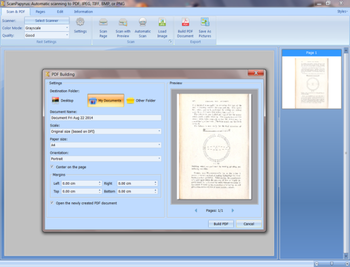
 Windows XP and above
Windows XP and above| Rate this software: | |
| 1436 downloads | |
 View Screenshots(9)
View Screenshots(9) Comments
Comments

| Rate this software: | |
| Share in your network: |

Another key feature of this application is the automatic splitting of facing pages into two separate pages. ScanPapyrus detects pages using an intelligent algorithm, so that facing pages can be automatically split into single pages. This way, you can scan a pair of facing pages at once to get two single pages. This approach significantly reduces the time to convert a paper book into the PDF or DOCX format. ScanPapyrus can also insert any image from an external image file into your project. The image will be inserted as a PDF page. The following file formats are supported: JPEG, BMP, PNG, and TIFF. ScanPapyrus can process these images, too. It can increase their sharpness, compensate for the background, crop the images to remove unnecessary margins or stripes, and correct any skew.
Whats new in this version:
Improved saving to DjVu. You can select a DjVu compression while saving.Some bugs were fixed.

| $39 | Click the link to buy | Buy |