

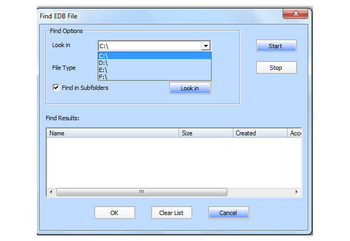
 Windows XP and above
Windows XP and above| Rate this software: | |
| 1538 downloads | |
 View Screenshots(4)
View Screenshots(4) Comments
Comments

| Rate this software: | |
| Share in your network: |

You can preview the contents of your e-mails in the main interface after the completion of scanning process. Stellar Phoenix Mailbox Exchange Recovery software saves the recovered mailboxes to any user-specified location. In addition to PST, the software also enables saving the recovered files as Office 365, MSG, EML, HTML, RTF and PDF formats. The software gives you the choice to export the recovered EDB file to a live MS Exchange server so that the respective user mail data, such as emails, contacts, attachments, task, and notes can be access again. With the search feature after scanning, you can search for specific mail data on the basis of various criteria, Such as To, From, Cc, Subject, Body, Attachment Name, Importance, and Item Type. The software keeps track of all activities performed during the process by maintaining a recovery log. The software is compatible with Windows 8, 7, Vista, Windows Server 12, Server 8, and supports MS Exchange Server 2016, 2013, 2010, 2007, 2003, 2000, and 5.5.
Whats new in this version:
Improved GUI.

| $399 | Click the link to buy | Buy |