

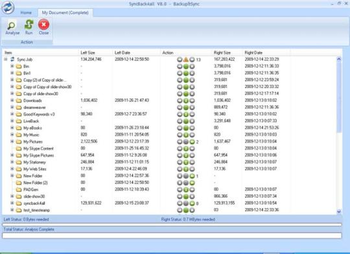
 Windows XP and above
Windows XP and above| Rate this software: | |
| 209 downloads | |
 View Screenshots(4)
View Screenshots(4) Comments
Comments

| Rate this software: | |
| Share in your network: |

SyncBack4all provides one way / two way sync and even the true backup methods, you can run the sync and backup task manually or automatically on schedule as well as in real time. One-way or two-way synchronization modes: 1. Sync (Update target folder only) 2. Sync (Update target folder and delete obsolete files)3. Mirror (Make target exact same as source folder)4. Bi-directional sync5. Merge
SyncBack4all implements separate backup algorithm to provides a complete backup solution protected you from data loss, and the software also provides the restore function, you can use it to easy retrieve any your backup. Here are the backup methods: 1. Backup (copy source to destination)2. Zip Archive 3. Version tracking (Incremental backup with compression)
Copy Locked File, SyncBack4all is now fully integrated with the Volume Shadow Service(VSS) on Windows all versions, so you can copy locked files without closing the program you are working on. This includes Outlook PST files, Live Mail, QuickBooks databases, Word and Excel documents, SQL databases.Version tracking, go back in time with SyncBack4all and recover old files. Version tracking saves past versions of your documents so you can revert to earlier file versions with ease.
Automatic, SyncBack4all can be run automatically, without user intervention, at intervals (i.e. every 10 mins, every 2 hours), scheduled (i.e. Monday and Friday at 7:00), at startup or at shutdown. You set it and forget it, just focus on your own tasks.
Real-Time, SyncBack4all has very usefully functionality run Sync or Backup Task on real time, it monitors files for changes in background, using very little system resources. As soon as a file change is detected, the file is saved to the secondary location. Real time function can work both on real time file sync and real time file backup it depends on your job settings.
Whats new in this version:
Add...

| $18 | Click the link to buy | Buy |