

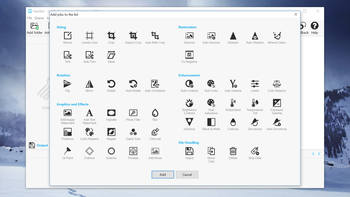
 Windows XP and above
Windows XP and above| Rate this software: | |
| 2973 downloads | |
 View Screenshots(10)
View Screenshots(10) Comments
Comments
| Rate this software: | |
| Share in your network: |

Tweddo offers a total of 53 processing jobs to serve your needs. To name a few: - Resize (also by DPI);- Crop (also by aspect);- Rotate and (De)skew;- Apply various effects;- Annotate and date stamp;- Add watermark by text or image; - Rename, move, copy, and delete originals;- Strip images from EXIF data and comments.The application is specialized in restoration and enhancement of scanned photo archives and photos in general. Therefore it offers 21 smart and automatic image processing jobs: - Manual/auto color correction and removal of color casts; - Manual/auto contrast and gamma correction; - Manual/auto sharpen and denoise;- Manual/auto multi crop, trim, rotate/deskew and orientation;- Fix photo negatives;- Clean dust and scratches from scanned images with infrared channel.
Everything is configurable in such a way that youll never be restricted. You can easily override configurations per photo to provide individual treatment when needed. In addition to this, you can preview the output before and after in a split view and act accordingly. Tweddo has broad support for reading and writing all common image formats (RAW, BMP, JPEG, JP2, PNG, GIF, TIFF, ICO, TGA, PSD). It can be configured to output to multiple files of different types, making it an ideal image converter as well. Last but not least, you can use Tweddo to watch over your folders for new images and process image editing tasks automatically.
 Similar Software
Similar Software