Virtual Cover Creator is a standalone desktop application that helps you to easily create professional looking and realistic 3D cover images of two-sided box, three-sided box, book cover, electronic magazine, CD cover, CD\DVD disc, membership card, DVD case, DVD disc and case, special report, thin box, wide box, and books bundles. Some of the features include real-time 3D preview, ability to create a truly unique look without the constrain of pre-defined templates with fixed reflection effect, fixed lighting direction, fixed shadow effect, fixed size, fixed camera view.It also includes a built-in 2D graphic designer so Photoshop is not actually required. Editing in 3D is highly flexible. You can adjust effects such as the shadow, reflection and lighting, the perspectives such as the cameras and models position in 3D space as well as the rotation.Of course you can change the background color or use a transparent background so that you have a matching background as your website and then adjust the scaling along the X, Y and Z axis.Depending on the type of cover you are creating, a function called Model Actions. For example, when creating a book cover, you can choose to create either a hardcover or paperback book.For the serious product developers, the PRO version of Virtual Cover Creator supports the creation of large product bundles, stacked covers and home study courses. There is no limit as to the number or the types of cover that belong in the bundle, you are only limited to your imagination. Creating a bundle is easy, just load existing covers from your hard disk, then mix, arrange, and rotate them in any way you like. With Virtual Cover Creator, you can create project file to save your work with all the settings and properties intact. Then reopen it at a later time to continue where you left off.Virtual Cover Creator is easily the most flexible cover creator software on the market.
Whats new in this version:


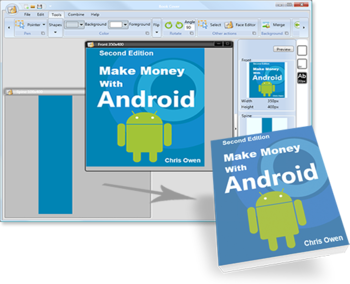
 Windows XP and above
Windows XP and above View Screenshots(1)
View Screenshots(1) Comments
Comments



 Similar Software
Similar Software