

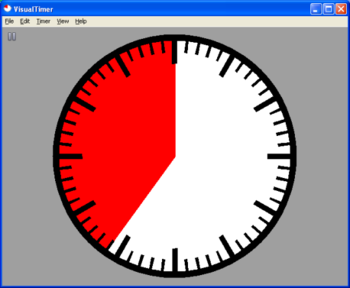
 Windows 2000 and above
Windows 2000 and above| Rate this software: | |
| 175 downloads | |
 View Screenshots(1)
View Screenshots(1) Comments
Comments
| Rate this software: | |
| Share in your network: |

VisualTimer is a simple count-down timer application with a visual read-out. Remaining time is shown as red wedge that becomes smaller as time passes. Use the up-down arrows to adjust the start time in minutes (1 to 60), or enter the start time using the keyboard. Press the Set button to set the timer to the selected start time. Then use the Start and Stop buttons to start and stop the timer. Once the count-down has ended, an alert window will open and system beeps will be played in 1 second intervals until the alert window is dismissed by pressing the OK button.
Version 1.1 adds feature for creating movies, removes controls from timer window and made the timer controllable via menu items, adds capability to set starting time with one second accuracy, adds option to customize colors.
Whats new in this version:
- Added feature for creating movies.- Removed controls from timer window and made the timer controllable via menu items.- Added capability to set starting time with 1 second accuracy.- Added option to customize colors.- Added clickable "Run Status" icon.- Added built-in help.
 Similar Software
Similar Software