

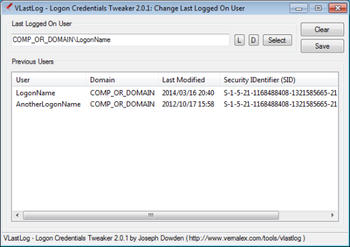
 View Screenshots(1)
View Screenshots(1) Comments
Comments
| Rate this software: | |
| Share in your network: |

The purpose of this tool is to allow system administrators to log onto a Windows workstation without disturbing the last logged on user text. In this way it will look like you never logged onto the computer, which is often confusing because many people do not remember their user names.
What the program actually does is alter registry values stored in "HKLM\SOFTWARE\Microsoft\Windows NT\Winlogon" for XP or "HKLM\SOFTWARE\Microsoft\Windows\CurrentVersion\Authentication\LogonUI" for Vista+. The values are the string (REG_SZ) values of "DefaultUserName" / "DefaultDomainName" for XP and "LastLoggedOnSAMUser" for Vista+. These values can be set, swapped or overwritten by the other values using this program, making it easier and able to be automated to set these values.
When the program is first started it will scan the registry for the last logged on user name, the last domain logged onto and a complete list of users registered on the computer. These values will then be placed in their respective fields in the program.
You can then select a user from the list and use the "Save" button to commit the changes before you quit.
Only users that have logged onto the computer previously will be shown in the list. You can type in any user name if you would though.
It is important to note that when using the Welcome Screen it may be required that the computer is joined to a domain for the program to be useful since the default action in many flavors of Windows is to show all possible accounts instead of defaulting to an account.
In many organizations that use group policy to erase the last logged on user this program will not be useful.
 Similar Software
Similar Software