For a long time, Oculus users were only allowed to install software on the system drive, which was often not large enough to accommodate numerous apps and games. This issue has since been resolved, but reinstalling Oculus just to move it to a new drive is a rather complicated process.
vrBackupper is a handy utility that provides you with an alternative, as it enables you to migrate your device software to another drive without uninstalling it, as well as backup and restore data. It features a minimalistic UI and is, on the whole, very intuitive.
Move Oculus software from one drive to another easily
Most users would probably like to avoid reinstalling Oculus, as well as existing apps, as the operation can be very time-consuming. Fortunately, this application, which can be considered a
free backup software, can migrate the software to another drive and ensure it works correctly once the job is completed.
The process is very straightforward, as the program can detect your Oculus installation directory automatically. Aside from specifying the target location, no settings need to be configured.
Create convenient backups and restore data easily
If you have plenty of disk space to spare, you can take advantage of the application’s backup feature and create one or more copies of the data stored in the Oculus installation directory.
Alternatively, you have the option of only backing up the apps and games stored in the application folder. Less disk space is required for this operation, and it is also not quite as time-consuming.
If your Oculus software becomes corrupted, or you delete some important files by accident, you can restore your data with this utility in no time at all.
User-friendly Oculus migration and backup solution
Overall, vrBackupper is a reliable software utility that can help you move Oculus Rift device software from one drive to another, backup your apps and games and restore data whenever necessary. It is remarkably simple to use, and it features a streamlined, novice-friendly GUI.


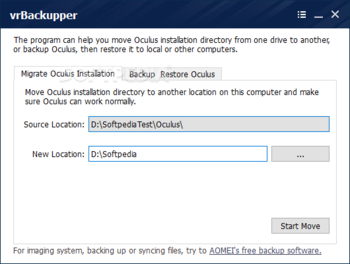
 Windows 10 and above
Windows 10 and above View Screenshots(4)
View Screenshots(4) Comments
Comments
