

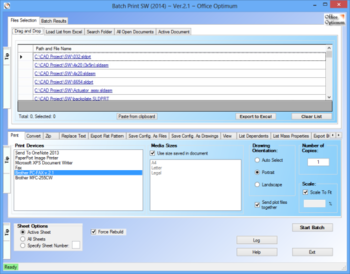
 Windows XP and above
Windows XP and above| Rate this software: | |
| 1164 downloads | |
 View Screenshots(1)
View Screenshots(1) Comments
Comments

| Rate this software: | |
| Share in your network: |

Batch Print SW is a comprehensive set of utilities designed to execute repetitive tasks quickly and easily. Printing and converting batches of SolidWorks documents are some of the most popular tasks included in the program. The program is equipped with a self-explanatory and user friendly interface that preserves users options for the next time it runs. It features several modes to select files to work with, notably: drag and drop, loading Excel lists, or searching for files in selected folders. It is designed to save time and money; an indispensable program to every CAD manager and SolidWorks user.
Features and benefits:
High performance: average print creation speed 14 drawings/min*
Five efficient modes to select files to be printed/plotted:
1. drag and drop files from Windows Explorer, 2. load document list from Excel, 3. search for files in specified folders, 4. print all open documents, 5. print active document only.Print using a specified paper size for all batch or use the paper size setting last saved in each SolidWorks document.
Batch conversion to CATIA, DWG, DXF, eDrawings, IGES, JPG, PDF, PDF 3D, STEP, STL and TIF file formats.
Auto orientation of the drawing (portrait or landscape); automatically identifies the format of the drawing and sets the orientation accordingly.
User has the option to print the active sheet, all sheets, or a certain sheet number of each drawing in the batch.
Uses a spooler and sends all print files from the batch together so that it prevents a mix-up with print files sent from other sources on the network.
Zip selected files to group them in a single file or zip them individually.
Compatible SolidWorks documents: sldprt, sldasm, slddrw.
Find and replace text.
Generate Barcodes (PDF417, QR code).
Whats new in this version:
Improved stability

| $49 | Click the link to buy | Buy |