CapsCake is a free text command line executer, launcher and web commander. By using CapsCake you can launch programs, open recent documents, use web services such as search, define, maps, translate, weather, time at location, Send SMS, recording scripts and batch files, activate mailer commands such as sending e-mails, adding tasks, setting appointments and more. CapsCake also stores and filters your last commands thus enabling fast execution of the last commands you used. CapsCake automatically determines the type of the data in the clipboard and uses it as input for the command that should be executed. The rationale behind CapsCake is the following. First of all, we often know what we want to do, but dont know how to go about it. Second for many peoples typing is faster than opening and finding items on lists. Most often typing is faster than looking for icons and using the mouse. Third we are used to free text when Internet searching so it is only natural to use it inside the computer. Finally most of the time we are using the same commands, directories and files, using a simple and fast command history will increase our efficiency. For example, we want to send an e-mail to John Smith. The conservative way is to open the mailer using start, all programs, and mailer. Finding, moving the mouse to and pressing the compose button, moving the mouse to the To: field, filling the recipient name. The CapsCake way is to simply type "email John". One more example; we want to know what the weather in London is, all we have to do is type weather in London. CpasCake is the ideal tool for the ones that are using keyboard shortcuts, which prefer using Ctrl C and Ctrl V to using the mouse, who like the speed of command line but dont like to remember all the needed switches. If someone always asks you how to do something or where a certain program is, help him by installing CapsCake on his Computer. CapsCake team works constantly to improve the lexical commands and to enrich the number of commands.
Whats new in this version:
Version 1.2.8 includes News feature and faster user interface.


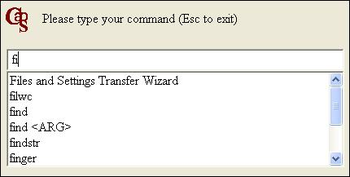
 Windows 2000 and above
Windows 2000 and above View Screenshots(1)
View Screenshots(1) Comments
Comments

