Save time and money by automating your work. Record macros or use the easy script language to automate and control all your Windows applications, automate software processes and assign tasks to schedules, desktop shortcuts or hotkeys. Perform complex tasks with a single mouse click, or schedule your computer to perform tasks while you are away. The simple natural-English script language is designed for anyone to pick up, with features for controlling any Windows application and powerful technology such as Screen Image Recognition and Screen Scraping Text Capture. More than 250 actions and standard programming constructs include the ability to send keystrokes and mouse events to other applications, wait for and activate windows and screen objects, perform internet tasks, run programs and commands, execute files, read from and write to files, copy, move and delete files, control applications with DDE, control Office apps, use VBScript, ActiveX/COM objects, access DLLs and Win32 functions, import, extract, convert and transfer data, even create interfaces with the built in Dialog Designer and more. A full featured, easy to use, editor, code builders and a debugger aid script creation. Use the Pro version to compile scripts into standalone EXE files which can be launched on any Windows PC. You do not have to be - or hire - a programmer to use Macro Scheduler. For complete ease of use, you can record macros to automatically create efficient, reliable scripts that can be edited and modified later. Recorded macros can even be compiled into standalone Windows applications.Automate any software process - from disk maintenance to data migration, software testing, report generation, automated installations, application integration, file transfers, network and internet tasks, application monitoring, enterprise automation, remote administration and any other task. Supports Windows 2000, XP, Vista and Windows 7 as well as Windows 2003 Server and Windows 2008 Server.
Whats new in this version:
New UI Functions, new wizards, Easier and More Powerful, More Tolerant Image Recognition; Built-in WebRecorder; More Script Functions; More Scheduling Options; Bug Fixes and More


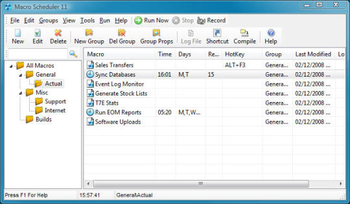
 View Screenshots(1)
View Screenshots(1) Comments
Comments



 Similar Software
Similar Software