

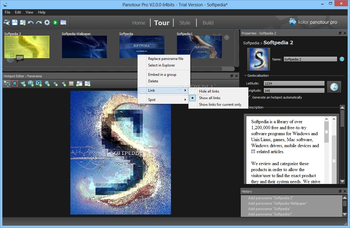
 Windows NT and above
Windows NT and above| Rate this software: | |
| 597 downloads | |
 View Screenshots(17)
View Screenshots(17) Comments
Comments
| Rate this software: | |
| Share in your network: |

Panotour Pro enables you to create professional virtual tours in a record time. It revolutionizes the creation of interactive virtual tours by freeing you from programming tasks. Everything is done in a few clicks using the softwares intuitive interface. The Panotour Pro interface is customizable. You can enable or disable certain components, move them or even turn them into independent windows.
Panotour Pro is the only software that allows you to edit interactions in giga pixel panoramas, visually and without having to resort to programming. Specifically, you can add hotspots and create any type of interaction. You can also link giant images to 360 virtual tours. For example: for a city tour, take the visitor to the giant panorama in which he can zoom in and see details of the buildings, and allow him to click on the streets or buildings to enter into immersive virtual tours.
Create rich and vibrant virtual tours by integrating videos directly into your tours. There are two ways to display a video: either by opening it when clicking on a hotspot, or by embedding it directly into the image of the virtual tour. For example: a flat screen hangs on the wall of a hotel room. Draw a hotspot covering the screen and select a video file. The video will launch automatically when the visitor arrives in the room and it will skew in 3D based on the movements made in the room.

| $399.79 | Click the link to buy | Buy |
 Similar Software
Similar Software